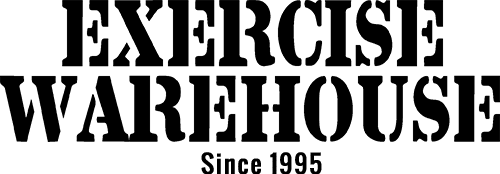How to Use Bluetooth FTMS to Enhance Your Workout
Feb 20, 2023
Reposted from https://www.matrixfitness.com/eng/home/blog/how-to-use-bluetooth-ftms-to-enhance-your-workout
In the fitness world, some things never change.
For those looking to improve their health and fitness, train for an event, or just get a bit more active, home fitness equipment has been a staple for decades.
And while the concept of treadmills, exercise bikes, or ellipticals may not be new, there are some great technologies out there that have helped bring the entire fitness experience to an entirely new level.
Bluetooth is something we’re all familiar with by now, from connecting our phones to our cars and connecting our headphones to our mobile devices, to pairing our bike trainers or heart rate straps for fitness.
What makes Bluetooth so useful in our daily lives is its universality. Phones made by any number of different manufacturers can pair with any automobile make, model and manufacturer and you can expect a similar experience.
Why? Because there is a common language, or protocol, that all these groups have agreed upon to facilitate the automobile to phone connection.
What is Bluetooth FTMS?
For the fitness equipment industry, that protocol is called FTMS. FTMS stands for Fitness Machine Service and it’s quickly becoming the gold standard for fitness apps.
With FTMS, you’ll be able to make your workouts more social, more engaging and if you choose, more competitive. There are many great fitness apps out there such as Zwift, Kinomap and RGT Cycling by Wahoo that take advantage of this technology to help deliver a fun and more motivating workout experience.
Depending on what you want to get out of fitness and what your preferences are for how you work out, there will be an opportunity for FTMS technology to help elevate your workout if you own equipment with Bluetooth FTMS technology.
If you enjoy exercising socially and struggle to work out in your own home, connecting your equipment with one of these apps lets you engage with others in real time, sharing in your struggles and successes along the way, all from your own home. For the competitors, being able to get onto your machine and fire up a race against friends and strangers around the globe can be a huge motivator.
One of the additional benefits of these apps and the Bluetooth technology driving it is that there are constant improvements and updates to help keep your workouts exciting and engaging.
As a product manager at Matrix Fitness for our console technology, I’m very aware of how important it is to keep the experience fresh and exciting for our customers. I’m proud of our team’s efforts on our consoles to create the best workout experience for our customers but incorporating the FTMS protocol helps supercharge that experience.

For LED consoles such as the Matrix XR console, our options to update the console experience in the future will be limited, but by connecting to one of the myriad apps out there, you can create a touch screen (by using your own tablet or phone), fully connected workout on what would otherwise be a low-tech console experience.
For more advanced consoles such as our XER, XIR, XUR touchscreens, we have many fun and engaging built-in workout apps and options, but the FTMS apps can add a new level of social and competitive fun to the overall workout when connected to the consoles.
Why Bluetooth FTMS?
Prior to the Bluetooth FTMS protocol, there were a handful of different fitness protocols in use that each addressed a different part of the fitness experience. For example, you could have an app that would share heart rate but not provide any data about your speed. Or on a bike trainer, you could track your speed and cadence, but not information about heart rate or incline.
Some companies even made their own proprietary Bluetooth protocols on their equipment. This approach worked for years as users committed to just one exercise type, such as only biking. However, it creates a lot of frustration for the cyclist who wants to start triathlon training and quickly learns that the apps and hardware they used for bike training don’t work on their treadmill.
It goes back to the automobile industry example. If you had to check before you bought a new whether your current device would still work, it would be more of a headache than a benefit.
To help solve this problem, the FTMS protocol was developed. Unlike some of the other options out there, FTMS will support your fitness experience regardless of what type of equipment it is. It will support treadmills, exercise bikes, ellipticals and, climbers, which makes it the best solution as we step into the future with connected experiences on fitness equipment.
What about the older apps?
There are many fitness apps that have been around for years and have used other protocols to create a fantastic experience for exercisers. What we’ve seen in the last few years is that many fitness apps are updating their own apps to be compatible with FTMS, which will make things easier for you to find apps to connect with your equipment and vice versa.
There are still a few holdouts in the industry that are using older Bluetooth protocols, but most fitness apps are already using FTMS, and the last few are likely headed that way as well.

What does this mean for my own fitness equipment?
If you already have fitness equipment with Bluetooth, great! Hopefully it already supports FTMS, to allow you the greatest freedom when finding a fun and entertaining fitness app to pair with.
If you’re in the market for new fitness equipment, be sure to check to make sure that it’s Bluetooth FTMS compatible. It will give you much more flexibility in your fitness experience over the life of your product.
It’s important to make sure that the Bluetooth is FTMS, because there are some products that will advertise Bluetooth and support headphones or heart rate monitors, but not app connectivity. And while it’s possible those products may add that support down the road, it’s a risk if you get a product without it.
What FTMS features are supported by Matrix home equipment?
On Matrix equipment, many types of machine data are sent from the equipment to your mobile app. The chart below outlines all the data that Matrix equipment can send to your app for a great fitness experience.